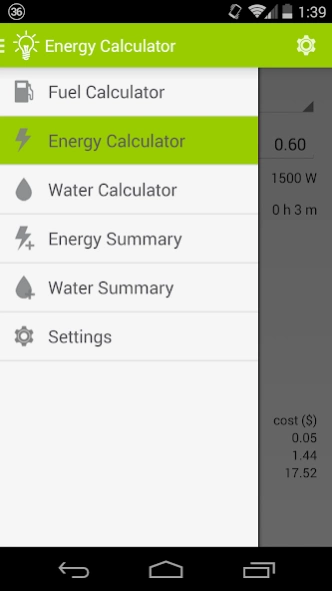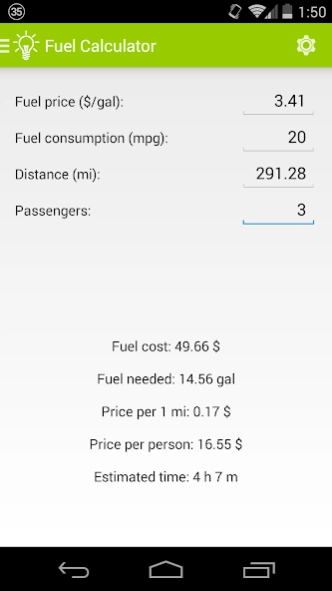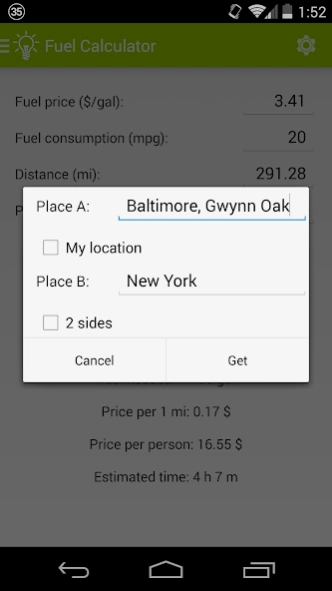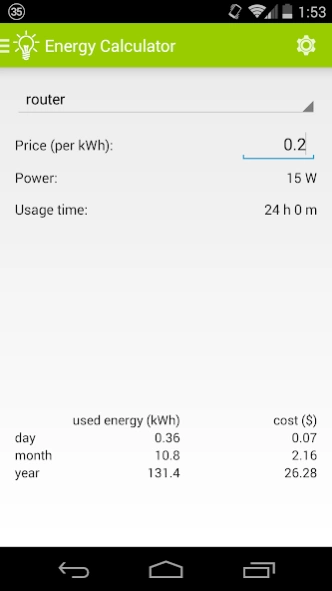Costs Calculator 1.0.2
Free Version
Publisher Description
Costs Calculator - Calculate costs of fuel, water, energy and learn how to save money.
* Fuel Calculator *
- You can calculate: fuel needed to drive given distance, fuel costs, price per 1 km/mile, price per person and estimated drive time.
- You only need to provide: fuel consumption of your car, fuel price, distance and passengers number. Fuel consumption and fuel price can be saved at application settings.
- You can calculate your car fuel consumption in the application (by providing distance driven and fuel wasted) and save it in the settings afterwards.
- You can calculate distance by providing starting and ending point. As points you can use cities name or whole address (for example: "Baltimore, Gwynn Oak").
Insted of providing your starting point, you can check "My location" option and application will find your location.
You can also calculate distance for 2 side route.
* Energy Calculator *
- You can calculate costs for selected electric device. You only need to provide price per 1 kWh of energy in order to get informations about energy used or energy price per day/month/year.
- There are 31 devices included with the application. Devices can be added, modified or deleted manually from the application.
* Water Calculator *
- You can calculate costs for selected water device. You only need to provide price per 1 m3 of water in order to get informations about water used or water price per one-time usage/month/year.
- There are 8 activites included with the application. Activities can be added, modified or deleted manually from the application.
* Energy Summary *
- You can create list of devices and calculate energy consumption for all devices per day/month/year or overall cost in chosen currency.
- You can add few the same devices on list (for example: 5x 60W lightbulbs) and delete unwanted devices at any time.
* Water Summary *
- You can create list of activities and calculate water consumption for all activities per one-time usage/month/year or overall cost in chosen currency.
- You can add few the same activities on list (for example: 3x shower for all persons in home) and delete unwanted activities at any time.
• You can export or import database with all your devices/activites.
• You can choose currency from the list (USD, euro, GBP, zł) or you can use your own currency.
• Huge choice of units. You only need to choose them from app settings and all data will be calculated correctly.
• During the first run of the application, units are chosen automatically depending on the language set in device settings.
• Lenght units: kilometers, miles.
• Capacity units: litres, US gallons, UK gallons.
• Fuel consumption units: l/100km, mpg (us), mpg (uk), mpl, km/l, km/gal (us), km/gal (uk).
• There is a possibility to use wi-fi only in application.
• Application is fully free.
• Application works on every device with Android 2.1+
About Costs Calculator
Costs Calculator is a free app for Android published in the System Maintenance list of apps, part of System Utilities.
The company that develops Costs Calculator is Lycosa. The latest version released by its developer is 1.0.2.
To install Costs Calculator on your Android device, just click the green Continue To App button above to start the installation process. The app is listed on our website since 2015-08-04 and was downloaded 2 times. We have already checked if the download link is safe, however for your own protection we recommend that you scan the downloaded app with your antivirus. Your antivirus may detect the Costs Calculator as malware as malware if the download link to pl.costscalculator is broken.
How to install Costs Calculator on your Android device:
- Click on the Continue To App button on our website. This will redirect you to Google Play.
- Once the Costs Calculator is shown in the Google Play listing of your Android device, you can start its download and installation. Tap on the Install button located below the search bar and to the right of the app icon.
- A pop-up window with the permissions required by Costs Calculator will be shown. Click on Accept to continue the process.
- Costs Calculator will be downloaded onto your device, displaying a progress. Once the download completes, the installation will start and you'll get a notification after the installation is finished.